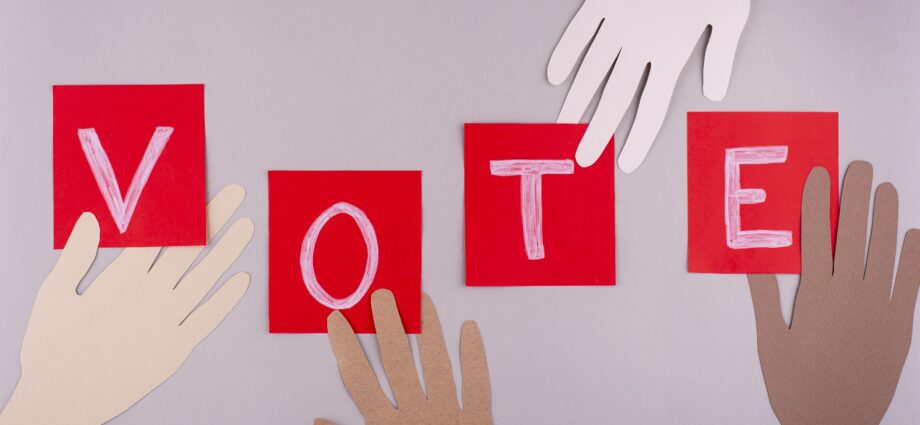To check your name in the voter list by the Election Commission of Pakistan (ECP), you can follow these steps:
- Visit the ECP’s official website: Go to the Election Commission of Pakistan’s website (http://www.ecp.gov.pk/).
- Click on “Voter Registration”: On the website’s homepage, you will find various options and links. Look for “Voter Registration” or “Electoral Rolls.”
- Select your province: Choose your province or region from the list provided.
- Select your district and constituency: After selecting your province, choose your district and constituency from the drop-down menu.
- Enter your CNIC or Form-B Number: You will be asked to enter your Computerized National Identity Card (CNIC) number or Form-B number (if you are a young voter).
- Enter the verification code: To ensure that you are not a robot, you will be required to enter a verification code displayed on the screen.
- Submit the information: After entering the required details, click on the “Search” or “Find” button.
- Check your name: If your name is in the voter list, it will be displayed on the screen along with other relevant information, such as your polling station.
If your name is not on the voter list, it is essential to register yourself as a voter before the registration deadline for the upcoming elections. You can do this by visiting your nearest Election Commission office or through their online voter registration portal, if available.